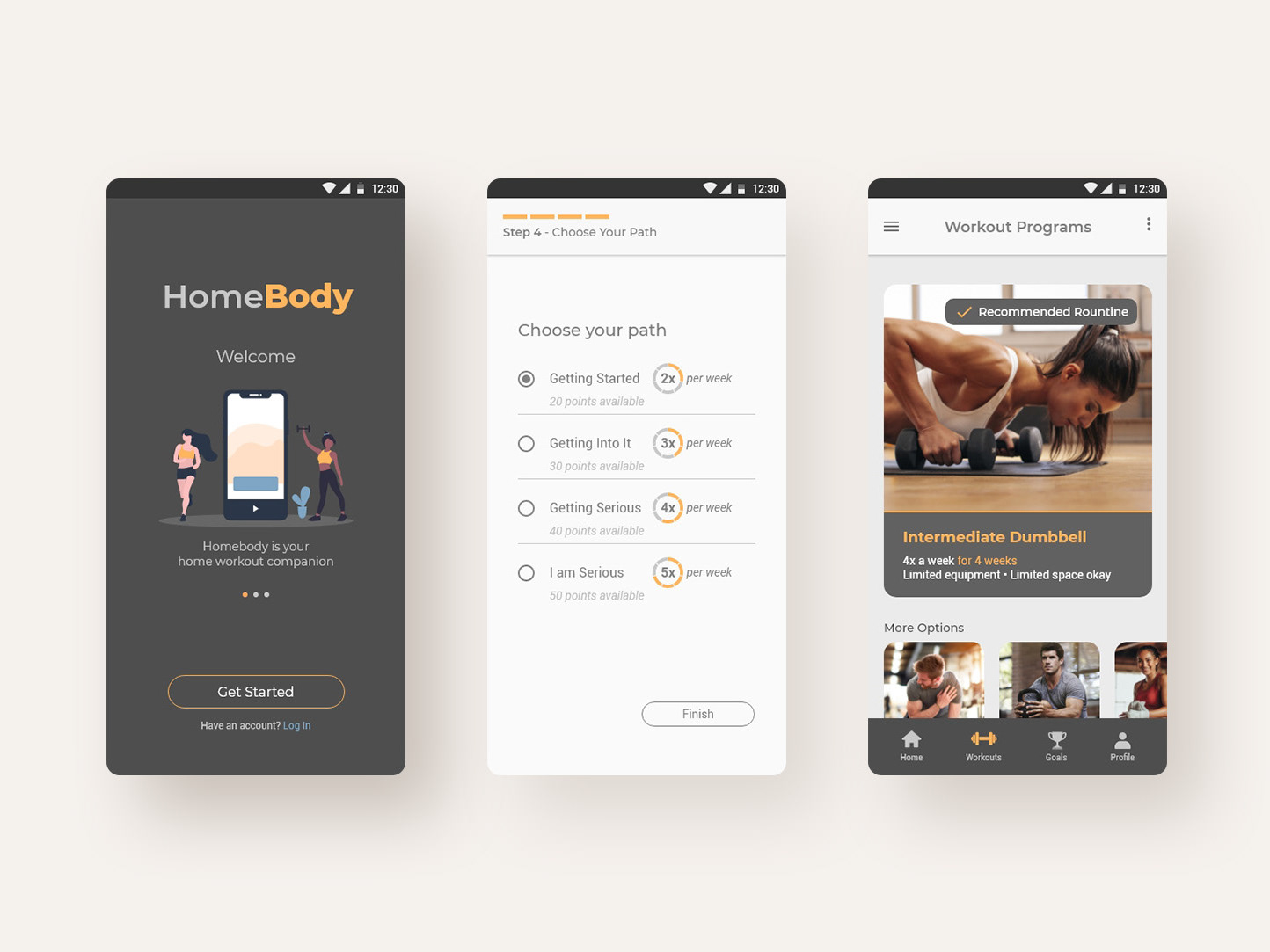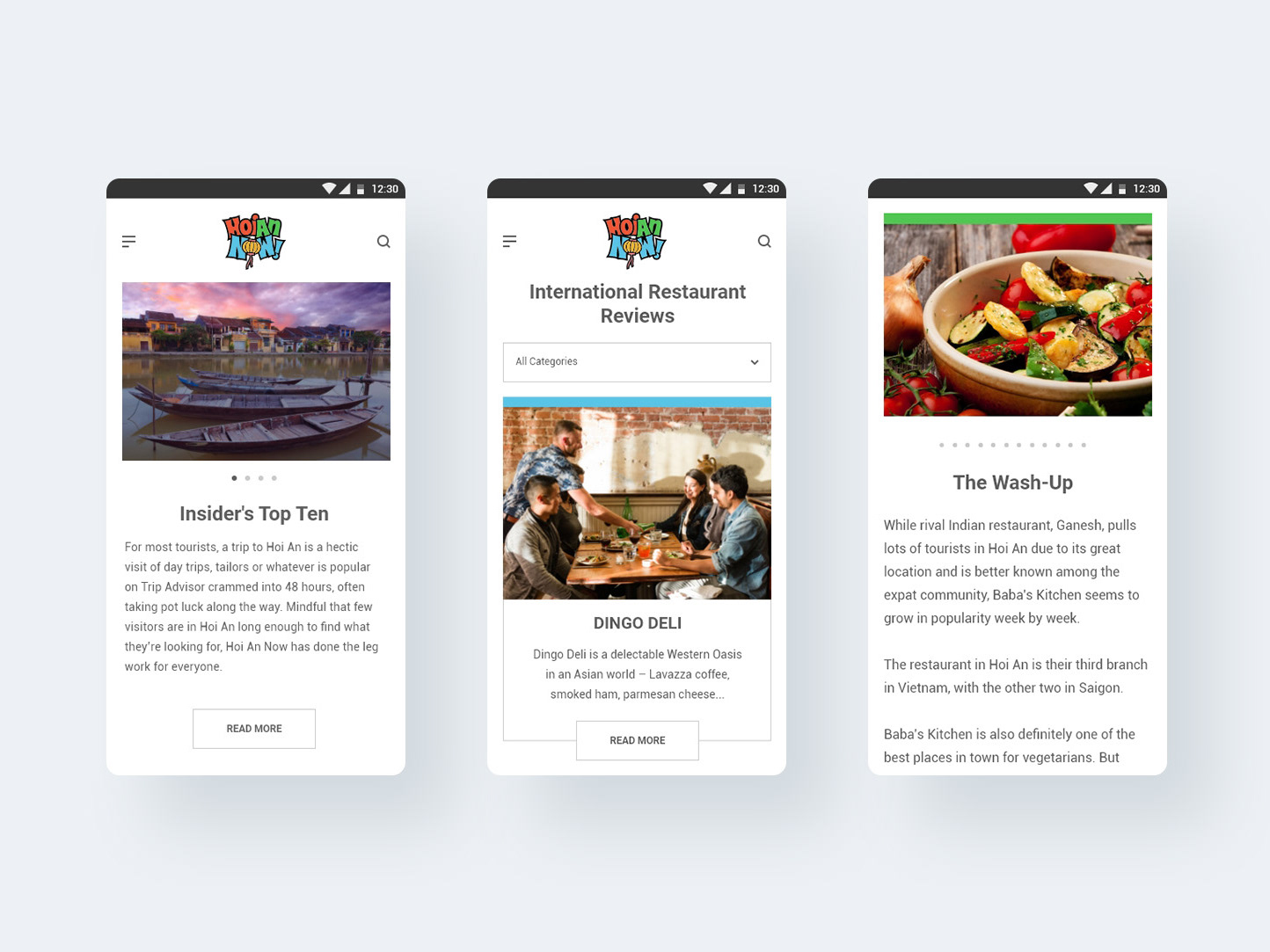Project Description
On Call is a healthcare management platform in its early stages of development. I was initially brought onto the team as a UX consultant. Over time, my role began to focus on UI and visual design, I designed all the prototypes and visual components shown in the case study. Meeting with the team weekly to discuss user feedback from the validation sessions and then implementing them in the prototypes has allowed me to stay very involved in the UX decision making process.
Timeline
The project started in January of 2020 and is currently ongoing.
Context
Hospitals are under resourced. Full time nursing staffs have to work overtime and have to operate short-handed, leading to attrition and reduce quality of care.
Problem
How may we reduce the number of administration handoffs and elapsed time to fill critical shift needs for hospital units with flex workers?
Who
Department Manager (Primary), Scheduling Coordinator (Secondary)
Goals
• Enable managers to directly communicate a requested need to flex worker
• Enable workers to provide availability and quickly respond to needs
• Streamline the workflow between department manager and central scheduling function
Today's Process
Currently, the department managers have a convoluted system of connecting with flex workers. They often reach out to people they’ve worked with in the past through Facebook, a phone contact list or by using an Excel spreadsheet. Staffing recruiters don’t necessarily reach out to the right people and sometimes make poor placements. Often times the flex worker is not well qualified or the skills input is not correct. The department manager then has to call to learn what their strongest module is, leading to decrease efficiency. There is also currently no process around distributing a trainer across different departments. Users ultimately want a clear system for scheduling staff and the ability to rank by knowledge of modules.

Mapping out a user flow
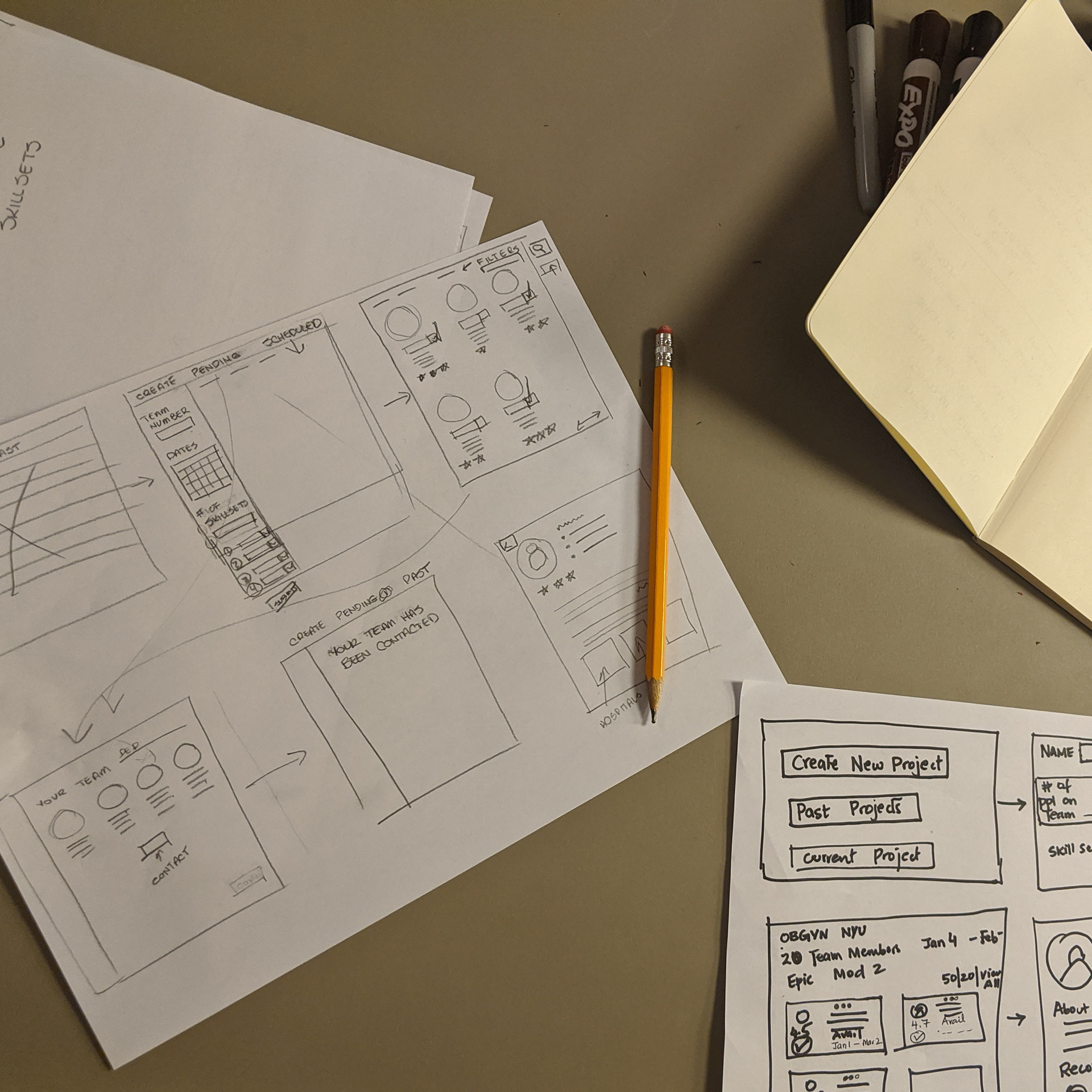
Various ideas

Checking if it could work
Early on in the process and discovery phase, we tried solving the worker outreach problem. How can we display what skills the workers have, in a way that ranks them by knowledge, while also making the interface easy to navigate for the project manager in charge of hiring?
Research Highlights
User Journey
When exploring the user journey early on, we documented all the steps a user could possibly take in staffing up for a particular use case. We tracked the journey of Anthony, our fictional project manager, from his first steps on the platform straight through to deployment of his massive EMR project. We knew that the staffing and project dashboards would be were Anthony would do most of his work, so we decided to keep all tasks housed within those two sections. Below you can find our streamlined approach to how he might use the platform to organize and staff a large scale project.
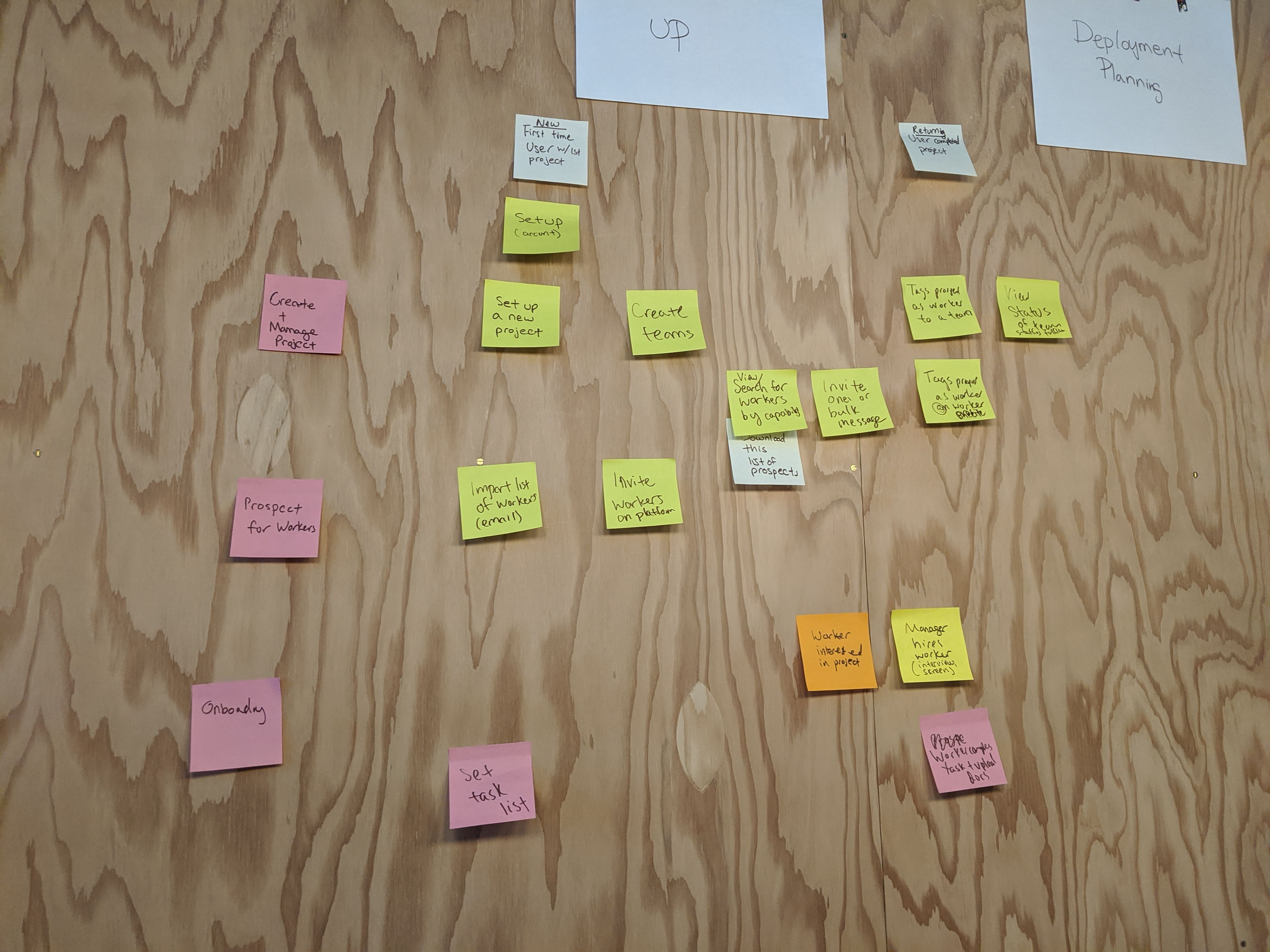


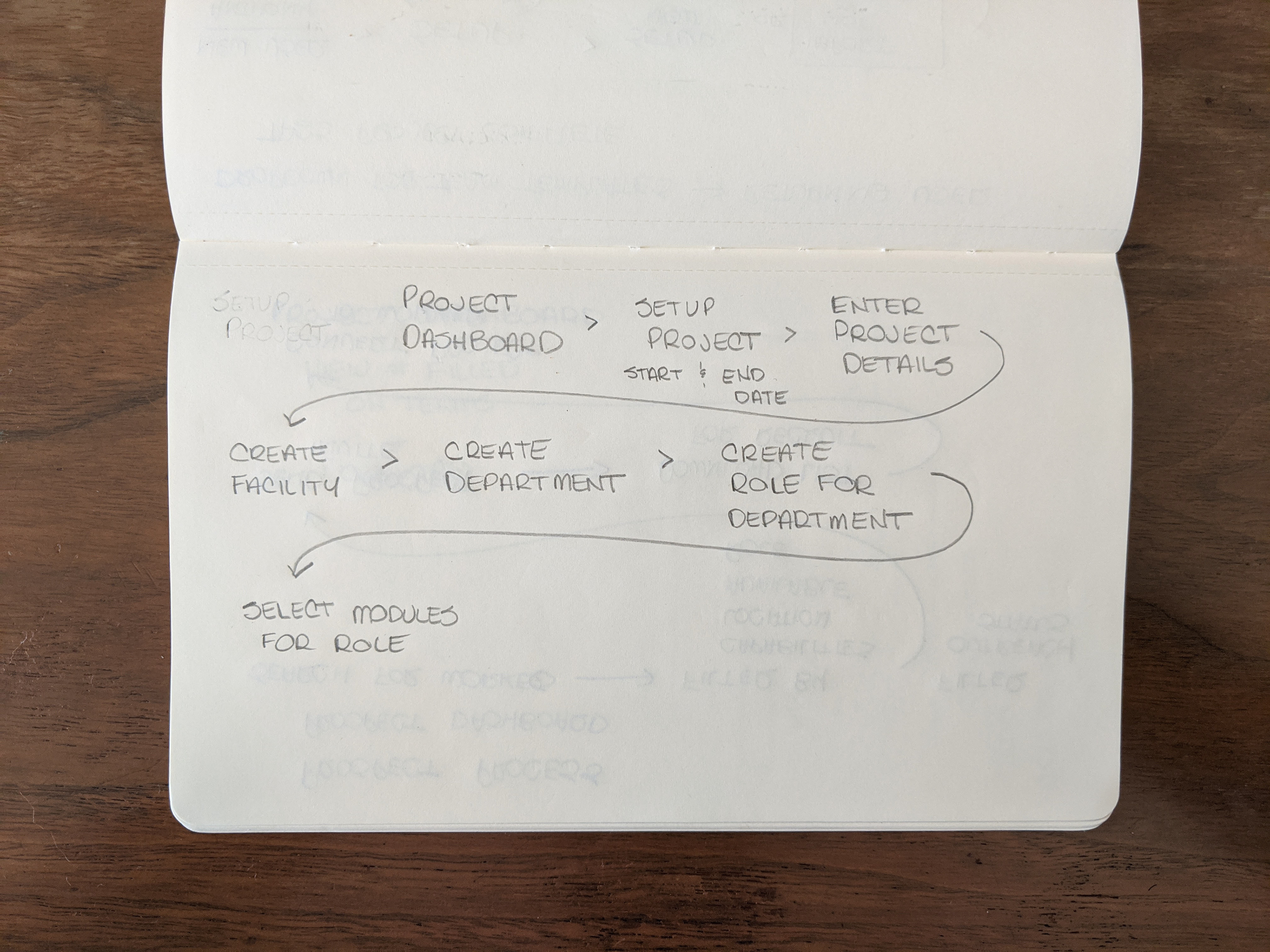
Capabilities
Track database of previously employed contingent workers
Filter for prospective workers by capability, location, worker type, role, potential team and status
Set up projects that spans multiple networks and facilities
Communicate request to ire to prospective worker or group
Match worker to a specific hospital department team by capability
Set up onboarding task list for workers to track completion and upload docs
Here I'm going to demonstrate the platform from the point of view of Jane Doe, the central administrator. We will track the journey of her adding an IT Trainer named Bob Smith to the platform through to him being hired and added to an ongoing EMR project.
Track Database
One of the chief pain points with users was that there was no centralized database of workers and prospects to staff up a project. One of the early interviews we had with a project manager revealed that he often brings his contacts with him from project to project but that they are only contacted directly through phone calls or through a dedicated Facebook group. He goes out of his network for referrals if he doesn't know anyone, and every now and again will reach out to recruiters.
Jane Doe uploads her Excel contact list directly to the On Call platform. Say she previously worked with Bob Smith on a project, but he didn't exist on her spreadsheet. She can still add prospects individually, creating a new worker profile with all relevant information. She can then invite Bob Smith to the platform so he can provide his availability and be notified about job opportunities.
Filter Prospects
According to one PM we interviewed, the most difficult part is to verify whether someone has the Epic software skills. In a perfect world, he would easily be able to rank modules 1, 2 and 3 for each worker or prospect. Verification is still something being considered for the platform, but ranking and filtering is widely available to quickly locate the perfect worker for the job.
Now a few days later, and after workers have inputted their availability, Jane Doe filters by capability, worker type and role. She can get a clearer sense of who she'd like to hire for a particular need based on the updated list.
Set Up Projects
Although On Call is not a scheduling platform, in many ways, it shares some similarities with one. To know where your placing workers and where you gaps are, the user has to have a bird's eye view of all projects simultaneously. Typically, people need to be matched to a role 60 days out, but it "always end up being a last minute thing", says one IT consultant. By having the ability to staff up and build out projects all housed within the same platform, On Call can better track where workers are needed and fill those needs quickly and accurately.
Jane Doe creates a new project for NY Health Systems. The network has 3 facilities across New York. After a few days and a number of teams have already been created, she creates a new OR team in the NY Main Hospital. She then sets up two Epic trainer roles to support a physician within that department. Who can she find to fill those roles?
Communicate Request to Hire Prospect(s)
Now that the project has been created and we're gearing up to fill the roles, Jane Doe is in a great place to send out invitations to prospective workers. We've already filter by capability, in this case, by Epic OpTime (the module most commonly needed for this role). We can see that there are a number of candidates with this as their number one capability.
Jane Doe selects all flex workers with the Epic OpTime capability and that classify as IT trainers. She batch invites them to the NY Health Systems project she created earlier. Currently, we don't assigned them just yet to a role, we just know that there is a position for them in the overall project during the outlined dates. She also inputs the day rate. The next screen pre-populates an email message with the previous information. Now she has to wait to see who's interested and a good fit.
Match Worker to a Specific Team
Early in the process of design the prototype, we felt that separating workers from prospects would be crucial. I didn't want to add another tab and make it even more confusing for the user, so the prospect/worker toggle seemed like the most successful solution. Now with a clear separation, Jane Doe can easily track who's a prospective worker and who has actually been hired on. But how does one get hired on?
Jane Doe notices that Bob Smith is perfect for the OR Epic Trainer position. She selects him and assigns him. On the On Call platform, to "assign" someone means to convert them from a prospect to a worker. During the process, she adds him to the OR team with all the relevant details filled out. Jane Doe can toggle between prospects and workers to keep track of who is hired and who is not. One of the more interesting aspects of the On Call platform is that you can also fill a need directly from the projects dashboard. Jane Doe still has to fill the one remaining Epic Trainer role. She selects assign to pull up the worker list. Leann Fiore looks like a suitable candidate. She then adds her directly.
Set Up an Onboarding Task List and Track Completion
A major pain point user's experience is in the form of onboarding prospective workers. They needed to upload tax documents, immunization paperwork, flu shot records, certifications etc. According to one PM we spoke to, workers email all paperwork to get hired, but it's a hassle sorting through it all. Some hospitals want to use their internal system, so he (the PM) has to rush to get it all done at once. He would like to have everything bundled and hear from just one email. Another interviewee stated that different organizations have different systems for training. Workers send documents to an email inbox, so compliance can be a major risk area.
On Call centralizes the onboarding process. Jane Doe can notify prospects and hired workers from within the staffing dashboard of tasks to be completed. Under the onboarding tab, Jane Doe adds the W2 task for which she wants to notify workers. She selects Bob Smith, Tye Mohamed and Aneesah Wilkes and notifies them all of 3 task to be completed. They status now changes to "pending".
Feedback
Once we built the prototype to where we could demo it, we showcased it's functionality to three potential users. One, a CEO of an IT consulting firm, expressed interest in the staffing portal. He especially thought the worker availability function provided a lot of value. His short term requests for next round demo were (1) ability to place rating to a worker, (2) ability to upload an evaluation per worker, (3) integration with HR tools like ADP.
Another user, head of a recruiting firm, said that they enjoyed the deployment process, stressing that many workers fall off so they need to quickly ramp up and fill roles quickly. Currently they need to make sure information is stored and accessed at the right place and time across multiple platforms. Onboarding for them is not on the same page as other teams and especially painful. Her requested functionality was the ability to manage the interview process through the platform and further integration with other programs in the space (for recruiting, marketing and payroll).
Next Steps
We are currently interviewing more users to gain insight into how they staff and build projects so that we can revise the prototype to better suit their needs. After we feel that we have the process mapped to a certain degree, we will start user testing to see if the platform correctly solves the user's pain points.